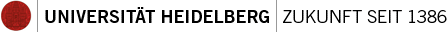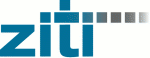You are here: SuSWiki>System Web>PiwikPlugin (28 May 2018, UnknownUser)Edit Attach
PiwikPlugin
Server-side page tracking using PiwikOn this page:
 This plugin lets you track page views using the Piwik web analytics services.
This plugin lets you track page views using the Piwik web analytics services.
Piwik is the leading self-Hosted, decentralized, Open Source web Analytics Platform, used by 460,000 websites in 150 countries.
In most cases the JavaScript API is used on the client side to bring Piwik-based web analytics to your site. However browsers tend to block these additional third party cookies and services which then results in rather sparse data being collected. Alternatively PiwikPlugin uses the REST api of Piwik to track page views on the server side. That is, your Foswiki server talks to a Piwik server informing it about things going on behind the scene.There are a couple of advantages and disadvantages comparing client side vs server side page tracking:
- measurements on the server are more reliable as they don't rely on the client to cooperate with regards to JavaScript and cookie settings
- installing a Foswiki plugin is more standardized compared to injecting additional JavaScript to your site
- page rendering times are captured on the server and propagated to te Piwik analyzer
- custom site search tools like SolrPlugin can hook into the tracking process on the server in a reliable way
- the Piwik API doesn't have to be exposed to the outside which would normally be the case for the browser to be able to contact it
- some measures like screen size and browser plugins can't be recorded on the server
- click overlays don't work without piwik-related JavaScript being added to the site
In short: the bulk of interesting data can be captured server side in a more reliable way while some minor features of Piwik aren't covered yet by data produced by PiwikPlugin.
Installation Instructions
You do not need to install anything in the browser to use this extension. The following instructions are for the administrator who installs the extension on the server.
Open configure, and open the "Extensions" section. "Extensions Operation and Maintenance" Tab -> "Install, Update or Remove extensions" Tab. Click the "Search for Extensions" button. Enter part of the extension name or description and press search. Select the desired extension(s) and click install. If an extension is already installed, it will not show up in the search results. You can also install from the shell by running the extension installer as the web server user: (Be sure to run as the webserver user, not as root!)cd /path/to/foswiki perl tools/extension_installer <NameOfExtension> installIf you have any problems, or if the extension isn't available in
configure, then you can still install manually from the command-line. See https://foswiki.org/Support/ManuallyInstallingExtensions for more help.
To finish installation, you'll have to configure at least:
- the
{ApiUrl}of your Piwik server, e.g.http://localhost/piwik/piwik.php - The
{TokenAuth}to access advanced features (see the API menu on your Piwik server). - the
{SiteId}of your Foswiki server; this is a numeric id of your sites configured in piwik itself - the
{QueueDir}to spool tracked page views while being recorded by Foswiki
SiteIds in each VirtualHost.cfg file
in case you are using Foswiki:Extensions/VirtualHostingContrib, e.g.
$VirtualHost{PiwikPlugin}{SiteId} = 1;
Page impressions aren't recored to the Piwik server directly for performance
reasons. Instead, they are spooled in a queue specified by the {QueueDir}
configuration setting. Foswiki itself will write to that directory while the
interim piwik_daemon has to be started which takes over responsibility
forwarding the records to the actual Piwik server.
Foswiki < 1.2.0
To track rendering times on older Foswikis you need to apply below patch
--- a/lib/Foswiki/Request.pm
+++ b/lib/Foswiki/Request.pm
@@ -37,6 +37,16 @@ use Error ();
use IO::File ();
use CGI::Util qw(rearrange);
+use Time::HiRes ();
+
+sub getTime {
+ my $this = shift;
+ my $endTime = [Time::HiRes::gettimeofday];
+ my $timeDiff = Time::HiRes::tv_interval( $this->{start_time}, $endTime );
+ return $timeDiff;
+}
+
+
=begin TML
---++ ClassMethod new([$initializer])
@@ -69,6 +79,7 @@ sub new {
remote_user => undef,
secure => 0,
server_port => undef,
+ start_time => [Time::HiRes::gettimeofday],
uploads => {},
uri => '',
};
Dependencies
| Name | Version | Description |
|---|---|---|
| LWP::UserAgent | >=6.03 | Required. |
| Digest::MD5 | >=2.33 | Required. |
| URI | >=1.59 | Required. |
| JSON | >=2.53 | Required. |
| Filesys::Notify::Simple | >0 | Required. |
| Foswiki::Plugins::TopicTitlePlugin | >1.00 | Required for Foswiki < 2.2 |
Change History
| 28 May 2018 | removed local implementation of TopicTitle and use Foswiki:Extensions/TopicTitlePlugin now |
| 25 Sep 2017 | fixed broken init scripts for piwik_daemon script |
| 16 Dec 2014 | ignore ssl certificate problems when contacting piwik on localhost |
| 05 Dec 2014 | use both either completePageHander or modifyHeaderHandler not to miss a page view |
| 29 Aug 2014 | added proper system init scripts; fully specify rest security |
| 18 Mar 2014 | added support for foswiki engines < 1.2.0 |
| 01 Nov 2013 | final 2.0 release |
| 18 Jul 2013 | added tracking of outlinks and downloads |
| 16 Jul 2013 | added auto-start feature for the piwik comm server |
| 15 Jul 2013 | implemented queue manager for better tracking performance; improved control over pages and actions being tracked |
| 14 Jul 2013 | initial release |
Edit | Attach | Print version | History: r1 | Backlinks | View wiki text | Edit wiki text | More topic actions
Topic revision: r1 - 28 May 2018, UnknownUser
- User Reference
- BeginnersStartHere
- EditingShorthand
- Macros
- MacrosQuickReference
- FormattedSearch
- QuerySearch
- DocumentGraphics
- SkinBrowser
- InstalledPlugins
- Admin Maintenance
- Reference Manual
- AdminToolsCategory
- InterWikis
- ManagingWebs
- SiteTools
- DefaultPreferences
- WebPreferences
- Categories
- AdminDocumentationCategory
- AdminToolsCategory
- DeveloperDocumentationCategory
- UserDocumentationCategory
- UserToolsCategory