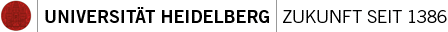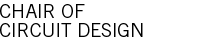HDROB
> Software
> Firmware update
-
Create firmware update package withhin Petalinux environment. Append the –dtb switch if the in-kernel device tree is not used.
1
petalinux-package --firmware --linux --bootbin --jffs2
-
Transfer firmware update (firmware.tar.gz) to the Zynq processor or to a HTTP server accessible from the network attached to the Zynq.
- Issue firmware update command on the shell, either with a filename or the full HTTP URL of the web server
1
upgrade-firmware /path/to/firmware.tar.gz
Latest revision: 10.05.2016