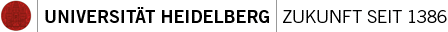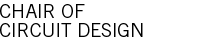HDROB
> Software
> Petalinux build process
Prerequisites
- Hardware is exported (Vivado: File->Export->Export hardware, including bitstream, to local project)
- Petalinux software template is checked out
- Petalinux environment is sourced, current working directory is the Petalinux project root
Process flow
-
Clean up Petalinux build and images directories
1 2
petalinux-build -x distclean rm -f images/linux/*
-
Import exported vivado hardware to Petalinux
1
petalinux-config --get-hw-description=/path/to/your/hdrob-petalinux-hw/hdrob-petalinux-hw.sdk -
Build Petalinux
1
petalinux-build
-
Assemble binary images
1
petalinux-package --boot --fsbl images/linux/zynq_fsbl.elf --fpga /path/to/your/hdrob-petalinux-hw/hdrob-petalinux-hw.runs/impl_1/top.bit --uboot --force
-
Copy binary images to TFTP root and change permissions. Add system.dtb to the list of files if the in-kernel device tree is not used
1 2 3 4
for f in BOOT.BIN image.ub rootfs.jffs2; do cp -f images/linux/$f /srv/tftp/ done chmod 0666 /srv/tftp/*
Partial rebuild
If the petalinux-build command has completed with success, it is possible to rebuild selected parts of the firmware. Append the -c switch to the build script, followed by the component identifier:
- bootloader
- u-boot
- device-tree
- kernel
- rootfs
In addition, single components included in the rootfs can be rebuilt by appending their name to the rootfs identifier, e. g. -c rootfs/myapp.
Latest revision: 10.05.2016